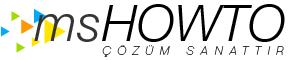Microsoft Azure being a trusted and leading cloud platform and recognized as a leader in PaaS (Platform as a Service) and IaaS (Infrastructure as a Service), enables enterprises to move their SharePoint workloads to cloud with smooth and hassle free migration in cost effective way offering a set of rich tools for analytics and security.
Today I will outline action plan for Intranet/Internet “On-Premise” SharePoint 2016 portal migration to AZURE, at the end of this post you will find the required links/documents for Implementation steps.
- SharePoint Architecture on AZURE
This architecture deploys a SharePoint Server 2016 farm with high availability inside an Azure virtual network (VNet). This architecture is suitable for a test or production environment.
The architecture consists of the following components:
- Resource groups. A resource groupis a container that holds related Azure resources. One resource group is used for the SharePoint servers, and another resource group is used for infrastructure components that are independent of VMs, such as the virtual network and load balancers.
- Virtual network (VNet). The VMs are deployed in a VNet with a unique intranet address space. The VNet is further subdivided into subnets.
- Virtual machines (VMs). The VMs are deployed into the VNet, and private static IP addresses are assigned to all of the VMs.
- Availability sets. Place the VMs for each SharePoint role into separate availability set, and provision at least two virtual machines (VMs) for each role. This makes the VMs eligible for a higher service level agreement (SLA).
- Internal load balancer. The Load Balancer distributes SharePoint request traffic from the on-premises network to the front-end web servers of the SharePoint farm.
- Network security groups (NSGs). For each subnet that contains virtual machines, a network security group is created.
- Gateway. The gateway provides a connection between your on-premises network and the Azure virtual network. Your connection can use ExpressRoute or site-to-site VPN.
- Windows Server Active Directory (AD) domain controllers. This reference architecture deploys Windows Server AD domain controllers. These domain controllers run in the Azure VNet and have a trust relationship with the on-premises Windows Server AD forest. Client web requests for SharePoint farm resources are authenticated in the VNet rather than sending that authentication traffic across the gateway connection to the on-premises network. In DNS, intranet A or CNAME records are created so that intranet users can resolve the name of the SharePoint farm to the private IP address of the internal load balancer.
SharePoint Server 2016 also supports using Azure AD Domain Services. It provides managed domain services, so that you don’t need to deploy and manage domain controllers in Azure.
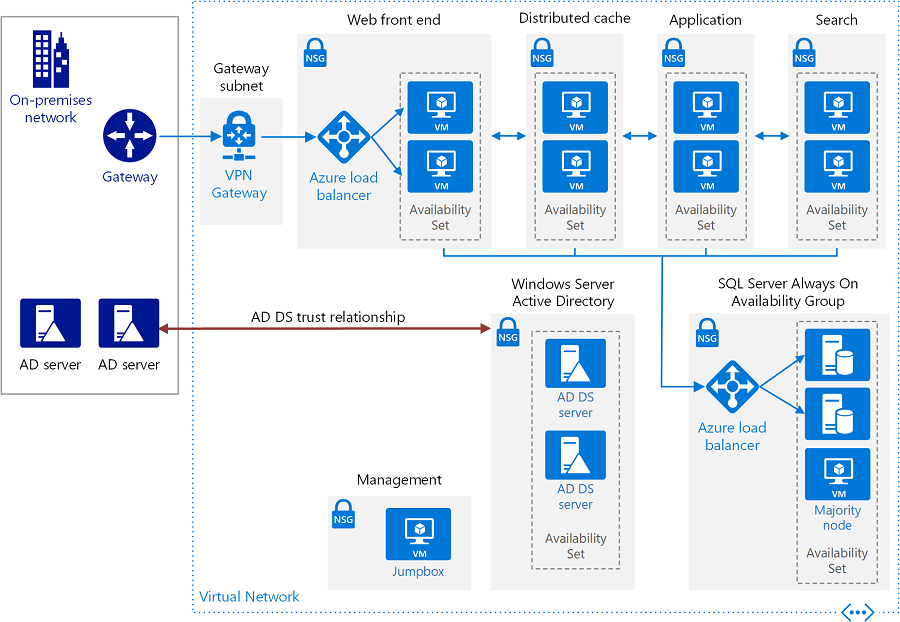
Picture-1
- SQL Server Architecture on AZURE
SQL Server Always On availability group. For high availability of the SQL Server database, I recommend SQL Server Always On availability groups. Two virtual machines are used for SQL Server. One contains the primary database replica and the other contains the secondary replica.
Majority node VM. This VM allows the failover cluster to establish quorum.
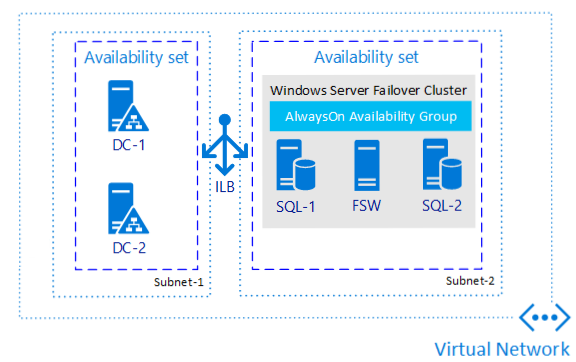
Picture -2
- Pre-requisites
- Global administrator privilege on AZURE tenant.
- Contributor/Owner privilege on AZURE subscription.
- AZURE Active Directory Domain Services either Self-Managed or DC as a service.
- AZURE AD User for AZURE AD DS joining with global administrator privilege.
- VM for domain joining testing & managing users in AZURE AD DS.
- Site-To-Site VPN connection between On-Premise and AZURE.
- Implementation Steps
- Implement the following steps on Test environment then Production environment
- Create two SQL Servers VMs and configure/enable Always On between the two VMs.
- Extend SQL Server Always Availability Groups on On-Premise to AZURE.
- Implement the following steps on Test environment then Production environment
- Migrate SharePoint VMs to AZURE using AZURE Migrate.
- Test Failover of SharePoint VMs to a development VMs, then cutover on go live date.
- Join SharePoint and SQL Server VMs to AZURE AD DS.
- Secure the application using AZURE Application Gateway.
- Test the application.
- Post Implementation Steps
- Decide and Implement Backup Policy for VMs and SQL Server on AZURE.
- Design considerations:
- For SQL Server & SharePoint VMs production environment we need to choose either:
- Single Instance: Virtual Machine using premium storage for all Operating System Disks and Data Disks, AZURE guarantee you will have Virtual Machine Connectivity of at least 99.9%
- Availability Sets: VMs are deployed so that they are not all subject to a single point of failure and not all upgraded at the same time during a host operating system upgrade in the datacenter; it offers 99.95% VM uptime SLA.
- For SQL Server & SharePoint VMs production environment we need to choose either:
- Availability Zones: protect from datacenter level failures and it offers 99.99% VM uptime SLA.
This table Inform about expected down time for each option to be able to decide which option you will choose
| Availability % | Downtime per year | Downtime per month | Downtime per week | Downtime per day |
| 99.9% (“three nines”) | 8.77 hours | 43.83 minutes | 10.08 minutes | 1.44 minutes |
| 99.95% (“three and a half nines”) | 4.38 hours | 21.92 minutes | 5.04 minutes | 43.20 seconds |
| 99.99% (“four nines”) | 52.60 minutes | 4.38 minutes | 1.01 minutes | 8.64 seconds |
References:
Step-by-Step Add AZURE Active Directory to your AZURE Subscription
https://azurelessons.blogspot.com/2020/05/step-by-step-add-azure-active-directory.html
Choose a solution for connecting an on-premises network to Azure
https://docs.microsoft.com/en-us/azure/architecture/reference-architectures/hybrid-networking/
What is VPN Gateway?
https://docs.microsoft.com/en-us/azure/vpn-gateway/vpn-gateway-about-vpngateways
Tutorial: Create and configure an Azure Active Directory Domain Services instance
https://docs.microsoft.com/en-us/azure/active-directory-domain-services/tutorial-create-instance
Designing a SharePoint Server 2016 farm in Azure
Deploying SharePoint Server 2016 with SQL Server Always On Availability Groups in Azure
Microsoft SharePoint Server 2016 Architectural Models
SharePoint2016ArchitecturalModels.pdf
Tutorial: Join a Windows Server virtual machine to a managed domain
Prerequisites for creating Always on availability groups on SQL Server on Azure virtual machines
Tutorial: Configure availability group on Azure SQL Server VM manually
Extend on-premises Always On Availability Groups to Azure
Deploy Azure AD Domain Service and Join a Server to the Domain
https://www.youtube.com/watch?v=OQjK4gC89Xc
Run a highly available SharePoint Server 2016 farm in Azure
https://docs.microsoft.com/en-us/azure/architecture/reference-architectures/sharepoint/
Highly available SharePoint farm
Prepare Azure for on-premises disaster recovery to Azure
https://docs.microsoft.com/en-us/azure/site-recovery/tutorial-prepare-azure
Migrate on-premises machines to Azure
https://docs.microsoft.com/en-us/azure/site-recovery/migrate-tutorial-on-premises-azure
Prepare on-premises VMware servers for disaster recovery to Azure
https://docs.microsoft.com/en-us/azure/site-recovery/vmware-azure-tutorial-prepare-on-premises
TAGs: SharePoint Portal migration to AZURE plan, Azure Sharepoint,