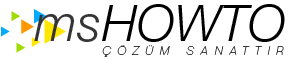Merhaba,
Does live migration support moving a virtual machine to a physical computer with a different processor?
If you are using different processor versions on the nodes in the cluster, live migration may fail. To perform a live migration of a virtual machine to another physical computer with a different processor, you must first select the Migrate to a physical computer with a different processor version setting in Hyper-V Manager. This setting ensures that the virtual machine uses only the features of the processor that are available on all versions of a virtualization-capable processor by the same processor manufacturer. It does not provide compatibility between different processor manufacturers. This allows you to move a running virtual machine to a physical computer with different processor features without restarting the virtual machine.
Kısacası ilgili kutucugu işaretlerseniz, aynı vendor ın farklı işlemcileri arasında live Migration yapabilirsiniz.
İkinci soru için asagidaki makale yardımcı olabilir.
Server 2012 Hyper-v Cluster Kurulumu | Mshowto
Sorularınız olursa buradan devam ederiz.
Emre Aydın