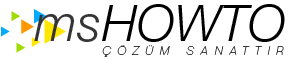Merhaba Baymutlu,
Aşağıdaki adımları uygulamanız mümkün mü
1. Open Regedit as Administrator
2. Find the HKEY_LOCAL_MACHINE\SYSTEM\CurrentControlSet\Contro l\Print\Environments\ key.
3. If you are on a 64-Bit machine, browse to the "Windows x64" sub-key (else "Windows NT x86")
4. Under the "Print Processors" sub-key DELETE ALL THE SUB-KEYS EXCEPT "winprint" key
5. Start the Print Spooler service.
6. Test to see if you can Add a printer.