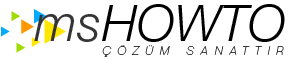Merhaba,
Sorun olusmaz pek cok yerdede kaldiriliyor aslinda, uninstall etmek için aşağıdaki adımları izleyebilirsiniz:
1.Uncheck Internet Protocol Version 6 (TCP/IPv6) in connection Properties
2.Remove "::1 localhost¡± from the HOSTS file
3.Open Registry and navigate to HKLM\System\CCS\Services\Tcpip6\Parameters
4.Create a DWORD (32-bit) named DisabledComponents and enter 0xFFFFFFFF (this will disable all IPv6 components, except the IPv6 loopback interface)
5.Reboot
Disable TCP auto-tuning in Windows Server 2008 ¨C Auto-tuning is a feature that was introduced with Windows Vista and Windows Server 2008 in order to optimize TCP throughput. The problem is that some network devices do not support these features (most Cisco Firewall devices, Sonicwall Firewall, Check Point Firewall, some NG R55 routers, some Netgear routers), which can make things slower. To disable auto-tuning, run the following command:
netsh interface tcp set global autotuninglevel=disabled
Referans:
http://www.msexchange.org/articles-t...ure-part2.html
Emre.