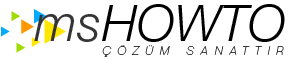Öncelikle size de hayırlı ramazanlar. Vakit problem değil amaç sorunu çözmek. D sürücüne yeni bir xp kurdunuz ve o xp de d bu sorunun aynısını yaptı doğru mu? bu çok ilginç yeni işletim sisteminde hemde. Hp printer ı şunun için sordum. daha önce başına aynı problem gelenler şu değişiklikleri yapınca düzelmiş;
This is the solution:
Go to services (start ?> run ?> services.msc) and put the following service to manual:
HP network device support.
Ayrıca
1. Click Start ?> Run.
2. In Run dialog box, type ?firewall.cpl? and press OK.
3. Windows Firewall dialog box will open. Select ?ON? option. And then click OK.
4. Again perform the above steps to open ?Windows Firewall? dialog box. Then select ?Exceptions? tab.
5. Click ?Add Program? ?> ?Browse?.
6. Select ?C:\Program Files\HP\Digital Imaging\bin\HPSLPSVC32.DLL?
After completion of the steps, click Apply & OK.
Birde;
1. Click on windows ?> Search box.
2. In the search dialog box, type ?services.msc? and press OK.
3. In the opened Services window, search for ?HP Network Device Support?.
4. Right click on ?HP Network Device Support? service and select Properties.
5. In the ?Startup? type, select change to ?Manual? from ?Automatic?.
6. And press Apply & OK
bu notların hepsi denenmiş
linki daha önce göndermiştim
http://www.technibble.com/how-to-fix...u-memory-leak/
385 reply almış. Reply lere bir bakın derim ben
iyi çalışmalar.