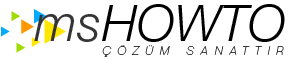Emre bey çözümü şu şekilde buldum;
1. Start Internet Explorer, click Tools, and then click Internet Options.
2. On the Connections tab, click LAN settings.
3. Click to select the Bypass proxy server for local addresses check box, and then click Advanced.
4. Type the Exchange 2007 CAS IP address, and then click OK.
5. Restart Outlook.
Steps to reproduce the behavior
1. Make sure that the offline address list generation server is running Exchange 2007.
2. On a client computer, start Internet Explorer, configure one proxy, and then click to clear the Bypass proxy server for local addresses check box.
3. In Outlook, try to download the offline address book (OAB).
İlgili makale : http://support.microsoft.com/kb/939765
Saygılarımla.