Emre Aydın
MVP | Office 365 | Since 2006
MCT | Since 2005
MCSD | Azure Solutions Architect
MCSE | Private Cloud, Messaging, Communication, Server Infrastructure, Productivity, Platform
MCSA | Office 365, Server 2012, Cloud Platform
MCTS | Developing Azure Solutions, Implementing Azure Infrastructure, Architecting Microsoft Azure Solutions, SAM
P-Seller
Intelligent Cloud | EMS
Web : www.mshowto.org
Mail : emre.aydin [@] mshowto.org
Twitter :
https://twitter.com/emreaydn
Linkedin :
tr.linkedin.com/in/emreaydn
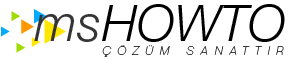




 in the subject line are returned in the search results. SharePoint Portal Server 2003 incorrectly encodes the < and > characters that are contained in the URLs of OWA items that are returned in the search results.
in the subject line are returned in the search results. SharePoint Portal Server 2003 incorrectly encodes the < and > characters that are contained in the URLs of OWA items that are returned in the search results. 