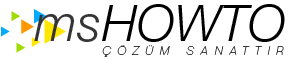Merhaba,
Sistemimde windows ve linux kullanıcılar mevcut, Network erişimini 802.1x ile yapmak istiyoruz. Gerekli konfigürasyonu sağladık ve test ortamında çalıştırdık, hem linux hemde windows client lar için. fakat genele uygulamada bir sorun yaşıyoruz. Ad yapımız olmasına rağmen bunu kullanmıyoruz. 30 a yakın Vlan içerisinde kullanıcıları Workgroup ortamında çalıştırıyoruz. kullanıcılar şifreleri ile giriş yaptıklarında ait oldukları vlan a ip dağıtan scope tan ip lerini alıyorlar. Ad yapısı olmadığı için kullanıcıların şifrelerini değiştirebilecekleri bir platformumuz yok. Bu uygulamayı web platformunda yapmayı amaçlıyoruz. Bunun için bir makaleye ulaştım. http://support.microsoft.com/kb/555071 bu makale 2003 IIS 6 için hazırlanmış fakat bizde 2008 server bulunuyor. ve araştırdığım kadarı ile 2008 bu yapıyı desteklemiyor. 2003 server üzerinde bir DC kurup bunu 2008 e ek DC yaparak bunun üzerinden işlemi yürütmeyi düşünüyorum ama bu da son çare olarak aklımda. Bunun haricinde yapabileceğim bir işlem varmı ?
Teşekkürler.