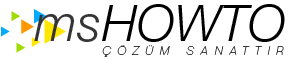merhaba, ortamda bulunan ocs 2007 r1 tamamen kaldırarak yerine ocs 2007 r2 kurulumu yaptım, yönetim konsolunun en altında earlier versiyon olarak eski ocs server da geldi.şimdi front end validation yaptığımda bazı sorguları eski ocs servera yapıyor. bu server olmadığı için doğal olarak validation hatalı bitiyor. aşagıda kouyla ilgili validation sonucunu görebilirsiniz. kırmızı ile yazılanlar eski ocs server, eskisinin adı ocs, yeni server ocssrv ama hiç ad geçmiyor ?. bu arada dns kayıtlarım doğru, ca den sertifikalarını yükledim. konuyla ilgili fikirlerinizi bekliyorum. teşekkürler.
Checking all trusted servers Failure
[0xC3FC200D] One or more errors were detected
Pool ocspool.domainname.com.tr DNS Resolution succeeded: 192.168.5.235
TLS connect succeeded: 192.168.5.235:5061
Routing trust check and MTLS connectivity: Succeeded
Success
Attempting to send a CCCP HTTP request https://ocspool.domainname.com.tr:444/LiveServer/Focus Received a successful HTTP response: HTTP Response: 200
Content-Length:0
Date:Wed, 24 Jun 2009 07:02:46 GMT
Server:Microsoft-HTTPAPI/1.0
Received a successful HTTP response: OK
Success
Internal Server ocs.domainname.com.tr DNS Resolution succeeded: 192.168.5.235
TLS connect succeeded: 192.168.5.235:5061
Routing trust check and MTLS connectivity: outgoing TLS negotiation failed; HRESULT=-2146893022
Suggested Resolution: Routing trust check and/or MTLS connection establishment failed.
This is usually caused by the remote server not accepting the certificate presented by the
current machine. Check the local and remote server certificates for any
misconfiguration. In addition, check whether the local server is recognized
as a trusted server by the remote server.
Failure
[0xC3FC200D] One or more errors were detected
Attempting to send a CCCP HTTP request https://ocs.domainname.com.tr:444/LiveServer/Focus Received a failure HTTP response.: HTTP Response: 516
Connection:close
Content-Length:0
Date:Wed, 24 Jun 2009 07:02:46 GMT
Server:Microsoft-HTTPAPI/1.0
Received a failure HTTP response.: 516Suggested Resolution: Check whether the Web Server or Office Communications Server component is running and also listening on the specified url. If server is behind a load balancer, please make sure the loopback connection is allowed from load balancer FQDN.
Suggested Resolution: Check the Web Proxy setting in this machine and ensure that it is correctly configured
Failure
[0xC3FC200D] One or more errors were detected