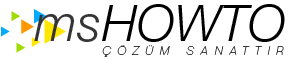Rica ederim.
Son olarak bu çözümde XP için ama bir deneyin isterseniz. Son olarakta HP ile görüşün derim.
2003 resource kit içerisinde Cleanspl.exe aracı ile driverleri temizleyin. Sonrasında pcyi restart edin ve aşağıya çıkardığım gibi bir kayıt defteri dosyası oluşturarak registery e ekleyin.
Windows Registry Editor Version 5.00
[HKEY_LOCAL_MACHINE\SYSTEM\CurrentControlSet\Contro l\Print\Monitors]
[HKEY_LOCAL_MACHINE\SYSTEM\CurrentControlSet\Contro l\Print\Monitors\BJ
Language Monitor]
"Driver"="cnbjmon.dll"
[HKEY_LOCAL_MACHINE\SYSTEM\CurrentControlSet\Contro l\Print\Monitors\Local
Port]
"Driver"="localspl.dll"
[HKEY_LOCAL_MACHINE\SYSTEM\CurrentControlSet\Contro l\Print\Monitors\PJL
Language Monitor]
"Driver"="pjlmon.dll"
"EOJTimeout"=dword:0000ea60
[HKEY_LOCAL_MACHINE\SYSTEM\CurrentControlSet\Contro l\Print\Monitors\Standard
TCP/IP Port]
"Driver"="tcpmon.dll"
[HKEY_LOCAL_MACHINE\SYSTEM\CurrentControlSet\Contro l\Print\Monitors\Standard
TCP/IP Port\Ports]
"StatusUpdateInterval"=dword:0000000a
"StatusUpdateEnabled"=dword:00000001
[HKEY_LOCAL_MACHINE\SYSTEM\CurrentControlSet\Contro l\Print\Monitors\USB
Monitor]
"Driver"="usbmon.dll"
İyi Çalışmalar