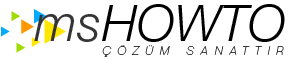Xp pro kullanıyorum ve klasörlerin üzerine çift tıkladığımda başlattan ara ya basmışım gibi bul ekranı açılıyor. Virus olabilir mi diye sistemimi full arama yaptım (Kaspersky 7.0 ile) yarıca online arama hizmeti veren firmaların sitelerinden fakat herhangi bir şey bulamadım. Daha iyi anlaşılması için sorunun şunuda eklemek istiyorum. Hani bazı programları işletim sistemi bilemediği zaman karşımıza birlikte aç çıkar oradan siz gerekli proramı seçip aşağıda ki kutucuğuda işaretleyip bu işlemden sonra sürekli seçmiş olduğumuz programla açılır ya sanki ben ara yı seçmişim gibi çift tıklamda ara açılıyor. Bir şeyleri açmak için sürekli sağ tuş yapıp mouse u aç demek zorunda kalıyorum.
Bu sorunun sebebi ne olabilir?