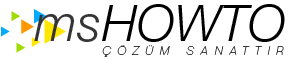Merhaba,
Asagidaki adimlari gerceklestirebilir miyiz?
Method 1:
Use this method to resolve this problem when you view Properties in the Address lists setting in Exchange System Manager:
1. In Exchange System Manager, expand the Recipients container.
2. Click the Offline Address Lists container.
3. In the right pane, right-click the offline address list object, and then click Properties.
4. On the General tab, verify that a valid address list is populated under Address lists. If a valid address list is not populated under Address lists, you must add one.
NOTE:The default address is the global address list.
5. Click OK.
6. Right-click the offline address list object again, and then click Set as New Default if the offline address list object is not set.
7. If you made any changes, right-click the offline address list object again, and then click Rebuild.
Method 2:
Use this method to resolve this problem when you view Properties in the Offline address list setting in Exchange System Manager:
1. In Exchange System Manager, click Properties for the mailbox store, and then verify that the offline address list is populated with a valid offline address list object in Offline address list on the General tab.
NOTE: If the offline address list is not populated with a valid offline address list object, click Browse to select a valid offline address list object.
2. Send an e-mail message from Outlook 2003.
NOTE: In Outlook 2003, you may have to log off and log on again for a valid test.
Ayrica
Çevrimdışı Adres Defteri Outlook 2002 ve Outlook 2003'te başarıyla yüklenemeyebilir
http://support.microsoft.com/kb/887409
Sonrasinda gelismeleri yazarsaniz sevinirim.
Emre AYDIN