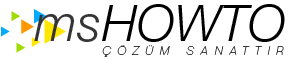Merhaba,
Exchange 2003 de attachment filter koyma sansi malesef mevcut degil. Fakat Antigen For Exchange Server urununu kullanarak bu islemi gerceklestirebilirsiniz. Exchange 2007 ise default kendi basina bu isi yapabiliyor. Asagidaki makaleler exchange server 2007 icin referans alinabilir.
Attachment Filtering
http://technet.microsoft.com/en-us/l.../bb124399.aspx
Types of Attachment Filtering in Exchange 2007
You can use the following types of attachment filtering to control attachments that enter or leave your organization:
Filtering based on file name or file name extension You can filter attachments by specifying the exact file name or file name extension to be filtered. An example of an exact file name filter is BadFilename.exe. An example of a file name extension filter is *.exe.
Filtering based on file MIME content type You can also filter attachments by specifying the MIME content type to be filtered. MIME content types indicate what the attachment is, whether it is a JPEG image, an executable file, a Microsoft Office Excel 2003 file, or some other file type. Content types are expressed as type/subtype. For example, the JPEG image content type is expressed as image/jpeg.
To view a complete list of all file name extensions and content types that attachment filtering can filter on, run the following command:
Copy Code
Get-AttachmentFilterEntry | FL
To run the Get-AttachmentFilterEntry cmdlet on a computer that is joined to a domain, you the account you use must be delegated Exchange View-Only Administrators role.
To run the Get-AttachmentFilterEntry cmdlet on a computer that has the Edge Transport server role installed, you must log on by using an account that is a member of the local Administrators group on that computer.
For more information about permissions, delegating roles, and the rights that are required to administer Exchange Server 2007, see Permission Considerations.
If an attachment matches one of these filtering criteria, you can configure one of the following actions to be performed on the attachment:
Block whole message and attachment An attachment that matches an attachment filter together with its whole e-mail message can be blocked from entering the messaging system. If an attachment and e-mail message are blocked, the sender receives a delivery status notification (DSN) message that states that the message contains an unacceptable attachment file name.
Strip attachment but allow message through An attachment that matches an attachment filter can be removed whereas the e-mail message and any other attachments that do not match the filter are allowed through. If an attachment is stripped, it is replaced with a text file that explains why the attachment was removed. This action is the default setting.
Silently delete message and attachment An attachment that matches an attachment filter together with its whole e-mail message can be blocked from entering the messaging system. If an attachment and e-mail message are blocked, neither the sender nor the recipient receives notification.
Caution:
You cannot retrieve e-mail messages and attachment
Emre AYDIN