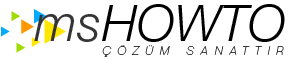Merhaba,
Exchange 2007 owa iç dış mail her yöne sorunsuz çalışıyor.
Fakat pop3 hesabını kurunca outlook express üzerinden mail yollarken recive connectorde exchange users işaretli olduğu halde gönder al yapınca hata vermiyor alıyor fakat yollama yaparken kendi domainindeki mail adreslerine yolluyor harici bir domaine yollayınca 550.5.7.1 uanle relay hatası veriyor.
Relaya açmadan pop3 maillerimi nasıl çalıştırırım.
Relaya açtım bir gün sistemim üzerinden abuk subuk domainlere 500 spam mail gittiğini bir okadarınında kurukta beklediğini gördüm.