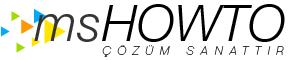15 Nisan 2016 tarihinde, Office 365 TLS sertifikaları yenileniyor olacak. Bu yenilenme ile, eğer müşteriler aşağıdaki koşullarda ise Office 365 ve on-prem Exchange Server arasındaki e-posta akışında kesintiler yaşanacaktır.
- Your on-premises Exchange servers are running Exchange 2013 Cumulative Update 8 (CU8) or lower.
- You’ve upgraded the Exchange 2013 servers that handle hybrid mailflow to Exchange 2013 CU9 or higher. However, since upgrading to CU9, you HAVE NOT re-run the Hybrid Configuration wizard (either from the Exchange Admin Center or via the direct download link).
Yukarıdaki koşullardan biri müşterilerimizde varsa, aşağıdaki adımlar yapılmadığı takdirde 15 Nisan 2016’dan itibaren O365 ve kurum arasındaki hybrid eposta akışı duracak.

Önemli: Bu durum sadece hybrid mailflow’u etkileyecek. Regular mailflow ve TLS encryption etkilenmeyecek.
Hybrid mailflow’un kesilmemesi için aşağıdaki aksiyonların alınması gerek (15 Nisan 2016’ya kadar tamamlanması gerekiyor)
You can use the latest Hybrid Configuration wizard (HCW) to configure your Exchange 2013 servers to work with the new TLS certificate. Just follow these steps:
- If the Exchange 2013 servers handling hybrid mailflow are running Exchange 2013 CU8 or lower, follow the instructions in Updates for Exchange 2013 to install the latest cumulative update on at least one server.
- After you install the latest cumulative update, download the new HCW application and run the wizard following the instructions here .
Note: For information on which releases of Exchange are supported with Office 365, see Hybrid deployment prerequisites.
Manual update
If you can’t upgrade Exchange 2013 to latest cumulative update right now (although we would like to remind you of our support policy), you can manually configure your servers to work with the new TLS certificate. On each Exchange 2013 server that’s used for hybrid mailflow, open the Exchange Management Shell, and run the following commands:
$rc=Get-ReceiveConnector |where {$_.TlsDomainCapabilities -like “*<I>*”}
Set-ReceiveConnector -Identity $rc.Identity -TlsDomainCapabilities “mail.protection.outlook.com:AcceptCloudServicesMail
Bu konuyla ilgili sorularınızı alt kısımda bulunan yorumlar alanını kullanarak sorabilirsiniz.
Referanslar